- Navigate to the Buyer's Push page in Departments - LS Retail - Replenishment - Manual.
- Open an existing Buyer's Push, or create a new one.
-
Click Copy Allocation Plan on the Navigate action menu.
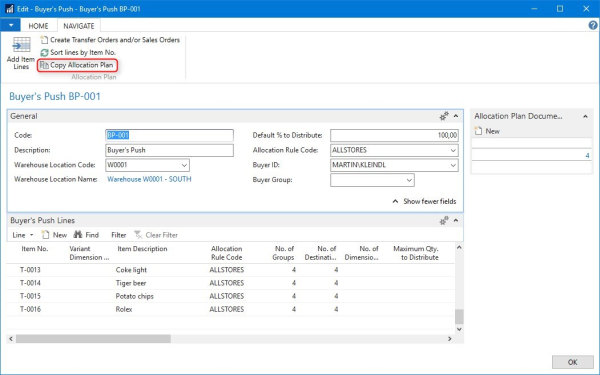
-
Select which information should be copied.
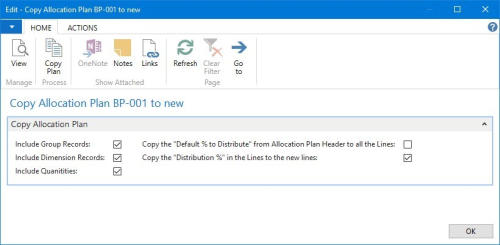
- Click Copy Plan on the Home action menu.
Note: You must recalculate the information that is stored in the column Maximum Qty. to Distribute in the new Buyer's Push.
See Also